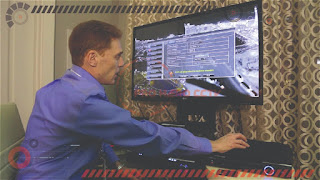1. Tentukan kabel yang sesuai
Dalam projek amali ini, kabel CCTV yang digunakan adalah jenis coaxial cable RG59/6 series. Ini merupakan kabel standard yang sering digunakan untuk penyambungan antara kamera CCTV dan DVR.
Manakala penyambung yang digunakan adalah jenis BNC connector. Ia menyambungkan antara panel video pada DVR dan kamera jenis Dome.
Manakala penyambung yang digunakan adalah jenis BNC connector. Ia menyambungkan antara panel video pada DVR dan kamera jenis Dome.
2. Tentukan lokasi dan area pantauan CCTV
Lokasi pemasangan CCTV ditentukan berdasarkan jarak pandangan yang hendak dikawal samada jauh atau dekat dan apakah untuk keadaan gelap atau terang. Penetapan lokasi amat penting bagi mendapatkan titik fokus kawasan yang hendak di kawal.
Terutama untuk pemasangan CCTV di rumah, perletakkan sudut kamera CCTV di bawah tempat berbumbung boleh melindungi kamera CCTV anda dari hujan, angin, dan sebagainya. Selain itu, penempatan di bawah bumbung juga biasanya memberikan paparan yang lebih baik dan mudah untuk menarik kabel jaringan.
Dalam projek amali ini, kamera jenis Dome infrared digunakan. Ia boleh menghasilkan gambar yang terang walau pun pada waktu malam atau dalam suasana yang gelap.
4. Proses Menarik Kabel (Lay-out cabel)
Setelah menentukan titik pemasangan CCTV, berikutnya adalah mencari titik masuk untuk menarik kabel RG59/6 dari luar ke dalam melalui atas siling atau laluan conduit dan sebagainya. Pada kebiasaannya pada ruang pejabat lebih praktikal menarik kabel dilakukan melalui atas siling. Ia nampak lebih kemas dan tersusun
DVR yang digunakan mempunyai panel untuk bekalan kuasa secara berasingan. Oleh itu kabel untuk bekalan kuasa kamera CCTV perlu disambungkan kepada punca bekalan yang terhampir dengan lokasi kamera tersebut.
DVR yang digunakan mempunyai panel untuk bekalan kuasa secara berasingan. Oleh itu kabel untuk bekalan kuasa kamera CCTV perlu disambungkan kepada punca bekalan yang terhampir dengan lokasi kamera tersebut.
5. Penempatan Monitor dan DVR
Monitor dan DVR adalah peralatan yang melengkapi sistem CCTV anda. Tentukan tempat dimana monitor dan DVR akan diletakkan secara bersebelahan bagi memudahkan proses ‘setting’ (biasanya pengguna akan merujuk kepada buku manual yang disediakan oleh pihak pembekal DVR). Untuk keselamatan ada baiknya set DVR diletakkan secara tersembunyi terutama di rumah kediaman bagi mengelakkan penceroboh merosakkan atau mengambil set DVR.
6. Lay-out kabel & 'Setting'
Setelah mendapatkan posisi perletakkan kamera CCTV dan lokasi penempatan monitor serta DVR, maka berikutnya adalah proses terakhir iaitu menarik kabel RG59 yang menghubungkan antara CCTV dengan monitor dan DVR. Maka lengkaplah proses pemasangan set CCTV di rumah kediaman atau di bangunan pejabat. Setelah set CCTV selesai di pasang dan boleh disambung bekalan kuasa, maka proses 'setting' DVR merujuk kepada manual yang disertakan dapat dilakukan.
 0⃣
0⃣ 1⃣
1⃣ 0⃣
0⃣ 2⃣
2⃣ 6⃣
6⃣ 3⃣
3⃣ 0⃣
0⃣ 0⃣
0⃣ 5⃣
5⃣ 0⃣
0⃣ ☎
☎ ☎
☎ ☎
☎
Semoga tips sederhana ini boleh menjadi rujukan buat anda yang hendak membeli pakej kamera cctv.
Untuk anda yang ingin mendapatkan perkhidmatan dari PRO HERO CCTV. Anda boleh menghubungi seperti yang di bawah:-
 0⃣
0⃣ 1⃣
1⃣ 0⃣
0⃣ 2⃣
2⃣ 6⃣
6⃣ 3⃣
3⃣ 0⃣
0⃣ 0⃣
0⃣ 5⃣
5⃣ 0⃣
0⃣ ☎
☎ ☎
☎ ☎
☎